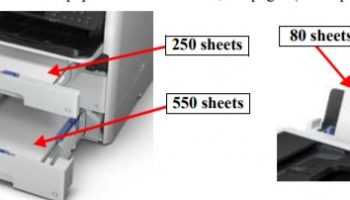Epson WF-C579, WF-C529 Carriage Mechanism
Overview
The carriage mechanism of this product consists of the CR Unit, CR Encoder Sensor, CR Scale, CR Motor, CR Timing Belt, and etc. The Carriage Mechanism is a key mechanism to ensure stable print quality because printing is performed by moving the CR Unit from side to side.
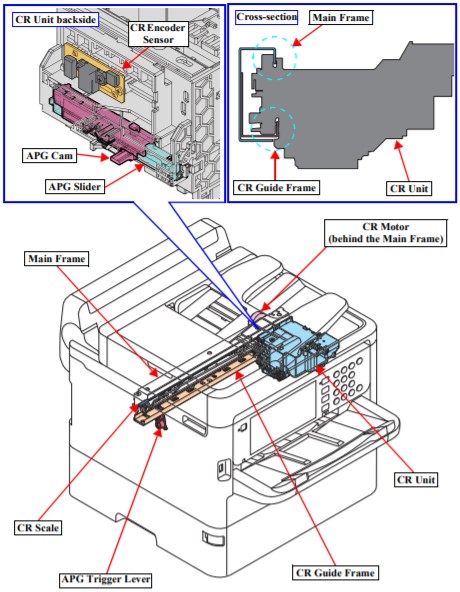
As shown above, the CR Unit is placed on the CR Guide Frame being the upperside of the assy held by the Main Frame. The CR Unit is attached to the CR Timing Belt that is moved by the CR Motor so that the unit can move from side to side to print. The position and speed of the CR Unit are always monitored by the CR Encoder Sensor and CR Scale, and the CR Motor is controlled in accordance with the
information acquired by the CR Encoder Sensor.
The APG Mechanism adjusts the distance between the printhead nozzle and the paper (PG: Platen Gap) as suitable, depending on the paper to be printed. The APG Mechanism of this product is equipped with an APG Cam placed between the CR Unit and CR Guide Frame, and simply changes PG (*) just by the movements of the APG Trigger Lever and CR Unit.
(*) A gap between the printhead surface and the paper surface. To ensure print quality, the two surfaces must be parallel, and adequate control over the amount of ink fired from the printhead and the carriage movements is required based on the PG appropriate to paper type.
— More information about Epson WF-579R, WF-579Ra, WF-529R Operating Principles, click here
— Epson WF-C579, WF-C529 Printhead Operating principles, click here
Epson WF-C579, WF-C529 Shifting PG (APG Mechanism)
This product’s APG Mechanism shifts PG with the APG Cam mounted on the Carriage.
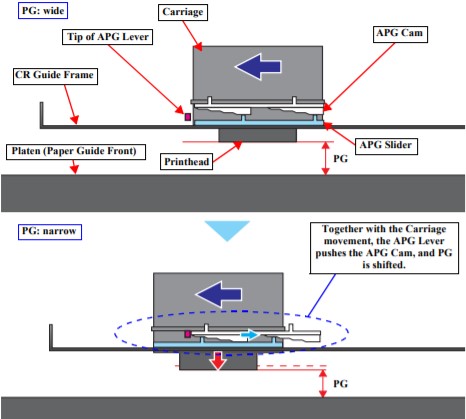
APG Cam is located between the CR Guide Frame and the Carriage, and has a stepped cam face. With the APG Lever applied, if the Carriage moves toward the APG Lever, the lever pushes the APG Cam, and the cam face of the APG Cam in contact with the APG Slider is shifted. This action shifts PG.
Epson WF-C579, WF-C529 APG Lever actions
The PF Motor drives the Planet Gear, operating the APG Lever, and this sets or resets the APG Lever.
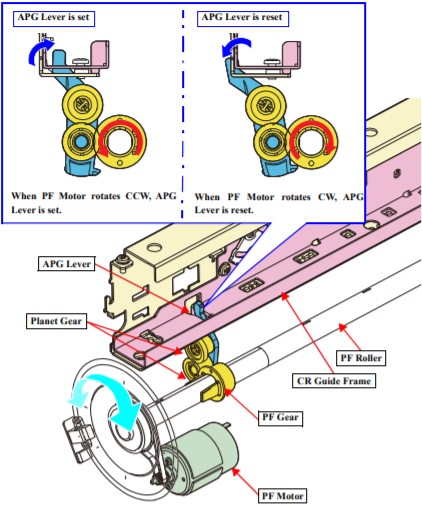
Above Figure show:
- When PF Motor rotates CCW, APG Lever is set. (on the left side)
- When PF Motor rotates CW, APG Lever is reset. (on the other side)
— Epson WF-C579, WF-C529 printer’s Other Motor and Sensors, click here
— Epson WF-C579, WF-C529 printer’s Sensors, click here