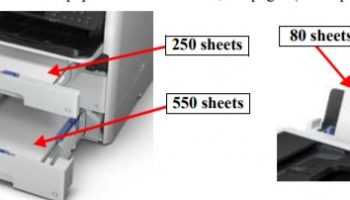Fix Epson WF-C579, WF-C529 error codes 920403, 920518, 920623, 920903,… click here
Fix Epson WF-C579, WF-C529 error codes 920201, 920022, 920062, 920222,… click here
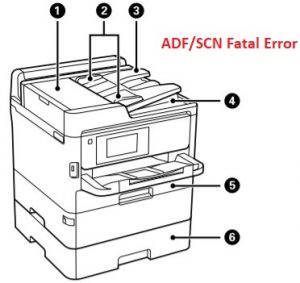
ADF is (Automatic Document Feeder)
WF-C579, WF-C529 ADF/SCN fatal error 1
Error name:
- ADF PID excess speed detection (error code: 100001)
- FB PID excess speed detection (error code: 100065)
- FB BS+ excess speed detection (error code: 100073)
Cause:
- State in which driven at unexpected speed (fast) for control.
Suspected cause:
- Encoder cable disconnected
- ADF/SCN Unit failure
Fix Epson WF-C579, WF-C529 error codes 100001, 100065, 100073?
– STEP 1: Check the connection state of the ADF/SCN cables
- Reconnect the two ADF/SCN cables to the Main Board Assy again.
Did the error occur after connecting the cables again?- Yes? – Go to step 2
- No? – End
– STEP 2: Check the connection state of the encoder cable
- Is the cable of the corresponding encoder correctly connected to the ADF/SCN main board?
- Yes? – Replace the ADF/SCN Unit.
- No? – Reconnect the encoder cable.
WF-C579, WF-C529 ADF/SCN fatal error 2
Error name:
- ADF PID excess time (error code: 100006)
- ADF BS+ driving time error (error code: 100014)
- FB PID excess time (error code: 100070)
- FB BS+ excess time (error code: 100078)
Cause:
- The driving time of the motor exceeded the set time.
Suspected cause:
- ADF/SCN Unit failure
Fix Epson WF-C579, WF-C529 error codes 100006, 100014, 100070, 100078?
– STEP 1: Check the reproducibility
- Did the corresponding error occur?
- Yes? – Replace the ADF/SCN Unit.
- No? – End
WF-C579, WF-C529 ADF/SCN fatal error 3
Error name:
- ADF PID reverse detection (error code: 100002)
- ADF PID lock detection (error code: 100003)
- ADF PID excess load (error code: 100005)
- FB PID reverse detection (error code: 100066)
- FB PID lock detection (error code: 100067)
- FB PID excess load (error code: 100069)
- FB BS+ reverse detection (error code: 100074)
- FB BS+ lock detection (error code: 100075)
- FB BS+ excess load (error code: 100077)
Cause:
- The driving time of the motor exceeded the set time.
- When rotated in the opposite direction to rotation direction
(There was a sudden load error, and the motor rotated in the opposite direction in reaction to it.) - State in which load of motor exceeds expected load, and motor does not rotate at all
Suspected cause:
- Foreign object or jammed paper remaining
- Motor cable disconnected
- ADF/SCN Unit failure
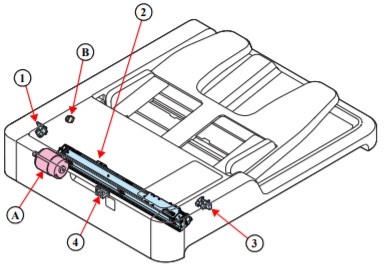
Fix Epson WF-C579, WF-C529 error codes 100002, 100066, 100074, 100069?
– STEP 1: Check for a foreign object and jammed paper remaining
- Check that there is no foreign object or paper jam remaining in the document feed path.
Is the result OK?- Yes? – Go to step 2
- No? – Remove the foreign object or jammed paper.
– STEP 2: Check the connection state of the ADF/SCN cables
- Reconnect the two ADF/SCN cables to the Main Board Assy again.
Did the error occur after connecting the cables again?- Yes? – Replace the ADF/SCN Unit.
- No? – End
– STEP 3: Check the connection state of the encoder cable
- Is the cable of the corresponding encoder correctly connected to the ADF/SCN main board?
- Yes? – Replace the ADF/SCN Unit.
- No? – Reconnect the encoder cable.
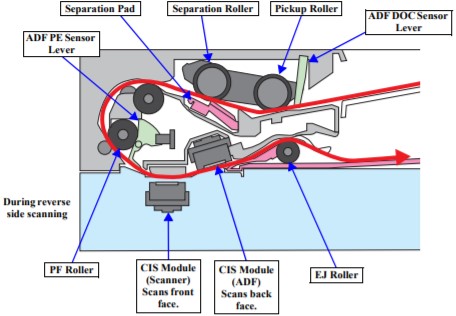
– Epson WF-C579, WF-C529R Troubleshooting, click here
– To know more about Installation on Epson WF-C579, WF-C529, click here
WF-C579, WF-C529 ADF/SCN fatal error 4
Error name:
- Home position detection failure (error code: 100016)
Cause:
- Occurs when the Home position marking cannot be scanned.
Suspected cause:
- CIS module FFC disconnected
- ADF/SCN Unit failure (CIS module failure)
Fix Epson WF-C579, WF-C529 error codes 100001, 100065, 100073?
– STEP 1: Check the connection state of the ADF/SCN cables
- Connect the two ADF/SCN cables to the Main Board Assy again.
Did the error occur after connecting the cables again?- Yes? – Go to step 2
- No? – End
– STEP 2: Check the connection state of the CIS module FFC
- Is the CIS module correctly connected to the ADF/SCN main board?
- Yes? – Replace the ADF/SCN Unit.
- No? – Reconnect the SCN CIS module FFC.
– Fix Epson WF-C579, WF-C529R error code, click here