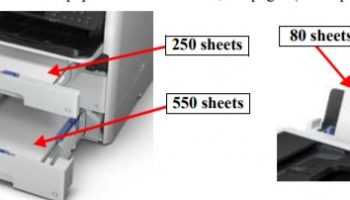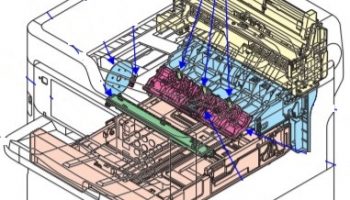– Epson WF-C579, WF-C529R Troubleshooting, click here
– To know more about Installation on Epson WF-C579, WF-C529, click here

WF-C579, WF-C529 additional ASF fatal error 1
Error name:
- 2nd ASF PID driving time error (error code: 000080)
- 2nd ASF load position driving time error (error code: 000090)
- ASF3 PID driving time error (error code: 000540)
- ASF3 load position driving time error (error code: 000550)
Cause:
- The drive time of the motor exceeded the set time.
Suspected cause:
- Optional Paper Cassette Main Board Assy failure
Fix Epson WF-C579, WF-C529 error codes 000080, 000090, 000540, 000550?
– STEP 1: Check the reproducibility
Did the corresponding error occur?
-
- Yes? – Replace the Optional Paper Cassette Main Board Assy.
(If the trouble is not resolved after replacing the Optional Paper Cassette Main Board Assy, inquire at Epson Service Support department.) - No? – Inquire at Epson Service Support department.
- Yes? – Replace the Optional Paper Cassette Main Board Assy.
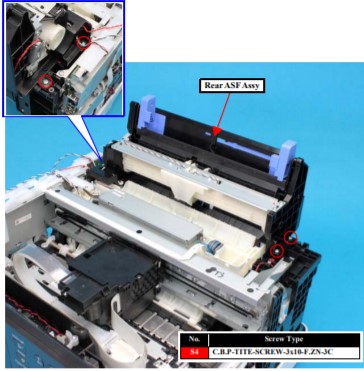
WF-C579, WF-C529 additional ASF fatal error 2
Error name:
- 2nd ASF PID excess speed error (error code: 000082)
- 2nd ASF load position excess speed error (error code: 000092)
- ASF3 PID excess speed error (error code: 000542)
- ASF3 load position excess speed error (error code: 000552)
Cause:
- State in which driven at unexpected speed (fast) for control.
Suspected cause:
- Additional ASF gear train detached or damaged
- Additional ASF motor failure
- Optional Paper Cassette Main Board Assy failure
Fix Epson WF-C579, WF-C529 error codes 000082, 000092, 000542, 000552?
– STEP 1: Check the additional ASF gear train parts
For additional ASF gear train parts, check the following items.
• Has any additional ASF gear train part dropped off or become detached?
• Are the additional ASF gear train parts damaged?
Is the result OK?
- Yes? – Replace the Optional Paper Cassette Main Board Assy.
(If the trouble is not resolved after replacing the Optional Paper Cassette Main Board Assy, inquire at Epson Service Support department.) - No?
– When dropped off or become detached
Reassemble the additional ASF gear train parts.
– When damaged Replace the Optional Paper Cassette Unit.
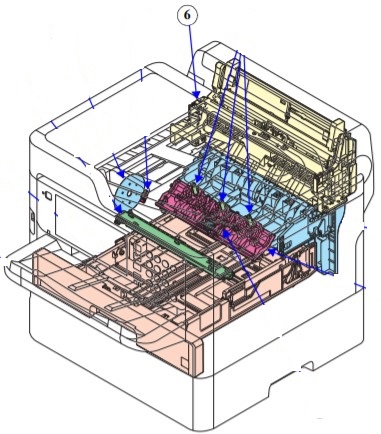
Fix Epson WF-C579, WF-C529 error codes 000103, 000113, 000110, 000112… click here
Fix Epson WF-C579, WF-C529 error codes 000060, 000072, 000064, 000073… click here
WF-C579, WF-C529 additional ASF fatal error 3
Error name:
- 2nd ASF PID excess load error (error code: 000081)
- 2nd ASF PID reverse error (error code: 000083)
- 2nd ASF PID lock error (error code: 000084)
- 2nd ASF load position excess load error (error code: 000091)
- 2nd ASF load position reverse error (error code: 000093)
- ASF3 PID excess load error (error code: 000541)
- ASF3 PID reverse error (error code: 000543)
- ASF3 PID lock error (error code: 000544)
- ASF3 load position excess load error (error code: 000551)
- ASF3 load position reverse error (error code: 000553)
Cause:
- State in which load of additional ASF motor exceeds expected load
- When rotated in the opposite direction to rotation direction
(There was a sudden load error, and the motor rotated in the opposite direction in reaction to it.) - State in which load of motor exceeds expected load, and motor does not rotate at all
Suspected cause:
- Foreign object or jammed paper remaining
- Paper path damaged and conveyance roller worn out
- Additional ASF gear train part failure
- Additional ASF motor encoder failure
- Additional ASF motor failure
- Optional Paper Cassette Main Board Assy failure
Fix Epson WF-C579, WF-C529 error codes 000081, 000083, 000093, 000541, 000551?
– STEP 1: Check for foreign object or jammed paper remaining
Any foreign object or jammed paper remained in the paper feed path?
Is the result OK?
- Yes? – Go to step 2
- No? – Remove the foreign object or jammed paper.
– STEP 2: Check the feed roller and conveyance roller
Check that the feed roller and a conveyance roller is not damaged or not worn out.
Is the result OK?
- Yes? – Go to step 3
- No? – Replace the feed roller or conveyance roller.
– STEP 3: Perform the additional ASF motor operation check 1
Turn on the power and check the additional ASF motor operation.
Did the additional ASF motor operate (rotate)?
- Yes? – Go to step 4
- No? – Go to step 5
– STEP 4: Perform the additional ASF motor operation check 2
Is the additional ASF motor operating normally?
- Yes? – Replace the Optional Paper Cassette Main Board Assy.
(If the trouble is not resolved after replacing the Optional Paper Cassette Main Board Assy, inquire at Epson Service Support. department.) - No? – Replace the additional ASF encoder.
– STEP 5: Check the additional ASF gear train parts
Check if a foreign object impedes rotation or the ASF gear train parts are damaged.
Is the result OK?
- Yes? – Inquire at Epson Service Support department.
- No?
– When any foreign object exists.
Remove the foreign object.
– When damaged
Inquire at Epson Service Support department.
Fix Epson WF-C579, WF-C529 error codes 920403, 920518, 920623, 920903,… click here
Fix Epson WF-C579, WF-C529 error codes 920201, 920022, 920062, 920222,… click here