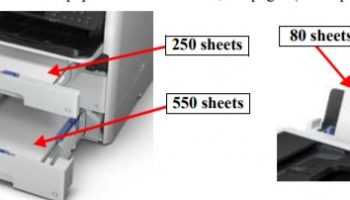Fix Epson WF-C579, WF-C529 error codes 920201, 920022, 920062, 920222,… click here
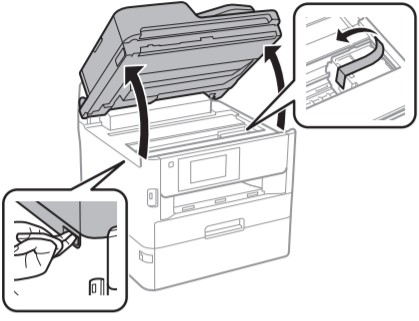
Epson WF-C579, WF-C529 Cassette Failure Error
Error name:
- Cassette failure error (Paper Cassette (C2)) (Error code: 920402)
- Cassette failure error (Paper Cassette (C3)) (Error code: 920403)
Error occurrence condition:
- Occurs if lift up detection is not possible when the paper cassette is inserted due to a failure of the lift up sensor or lift up motor. State in which the operation of feeding from the corresponding cassette is not performed. However, feeding and printing from the different cassettes is possible
Trouble related parts and causes:
- Paper feed cassette hopper up mechanism failure
- Lift gear train part damaged
- Lift motor failure
How to fix Epson WF-C579, WF-C529 cassette failure error?
STEP 1: Check the paper cassette
- Is the hopper up mechanism of the paper cassette damaged?
Is the result OK?- Yes? Go to step 2
- No? Remove the foreign object or jammed paper.
STEP 2: Check the lift gear train parts
- The lift gear train parts must not be damaged or become detached.
Is the result OK?- Yes? Go to step 3
- No? Explain that the problem is caused by the paper.
STEP 3: Check the lift motor and lift encoder states
- Perform an individual action check and make sure that there is no sensor output error. (• A18/A19 Lift Motor/Sensor)
Is the result OK?- Yes? Contact the Epson Service Support department.
- No? Replace the lift motor assembly.
Epson WF-C579, WF-C529 Cover Open Error
Error name:
- Rear cover open error (Error code: 920501)
- Rear cover open error (optional cassette) (Error code: 920502)
- Ink case open error (P1) (Error code: 920503)
- Top cover open error (Error code: 920518)
Error occurrence condition:
- Occurs if the corresponding cover is in an open state.
Trouble related parts and causes:
- Corresponding cover open state
- Corresponding cover damaged
- Corresponding cover open sensor failure
How to fix Epson WF-C579, WF-C529 cover open error?
STEP 1: Close the cover
- Does the error occur when the front cover is in the closed state?
- Yes? Go to step 2
- No? End
STEP 2: Check the cover state
- Check that the cover is not damaged.
Is the result OK?- Yes? Replace the cover open sensor.
- No? Replace the cover.
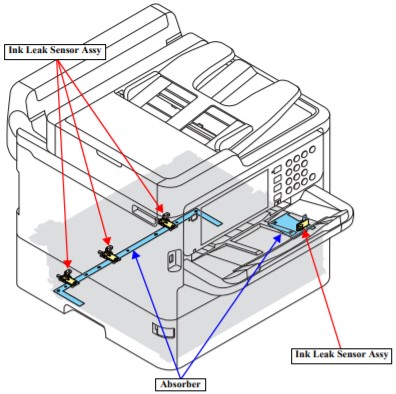
Epson WF-C579, WF-C529 Ink Recognition Error
Error name:
- Ink recognition read error
• Black (Error code: 920621)
• Cyan (Error code: 920622)
• Magenta (Error code: 920623)
• Yellow (Error code: 920624) - Ink recognition write error
• Black (Error code: 920641)
• Cyan (Error code: 920642)
• Magenta (Error code: 920643)
• Yellow (Error code: 920644)
Error occurrence condition:
- Occurs if the data written to CSIC of the ink pack differs from normal or cannot be recognized.
Trouble related parts and causes:
- Ink pack attachment failure
- CSIC contact parts dirty
- Ink pack CSIC failure
- CSIC contact part failure
How to fix Epson WF-C579, WF-C529 ink recognition error?
STEP 1: Reattach the ink pack
- Does the error occur when the front cover is in the closed state?
- Yes? Go to step 2
- No? End
STEP 2: Clean the Ink pack CSIC
- Check that the cover is not damaged.
Is the result OK?- Yes? Go to step 3
- No? End
STEP 3: Attach a new ink pack
- Does the error occur after attach a ink pack?
- Yes? Replace the Ink Supply Unit.
- No? End
– To know more about Installation on Epson WF-C579, WF-C529, click here
Epson WF-C579, WF-C529 Maintenance Box Recognition Error
Error name:
- Maintenance box recognition error (read) (Error code: 920902)
- Maintenance box recognition error (write) (Error code: 920903)
Error occurrence condition:
- Occurs if the data written to CSIC of the maintenance box differs from normal or cannot be recognized.
Trouble related parts and causes:
- Maintenance box attachment failure
- CSIC contact parts dirty
- Maintenance box CSIC defect
- CSIC contact part failure
How to fix Epson WF-C579, WF-C529 maintenance box recognition error?
STEP 1: Reattach the maintenance box
- Does the error occur after reattach the maintenance box?
- Yes? Go to step 2
- No? End
STEP 2: Clean the Maintenance box CSIC
- Clean the Maintenance box CSIC with a dust-free cloth.
Does the error occur?- Yes? Go to step 3
- No? End
STEP 3: Attach a new maintenance box
- Does the error occur after attach a new maintenance box?
- Yes? Replace the CSIC contact parts.
- No? End
– Fix Epson WF-C579, WF-C529R error code, click here
– To know more about Epson WF-C579, WF-C529 Operating Principles, click here